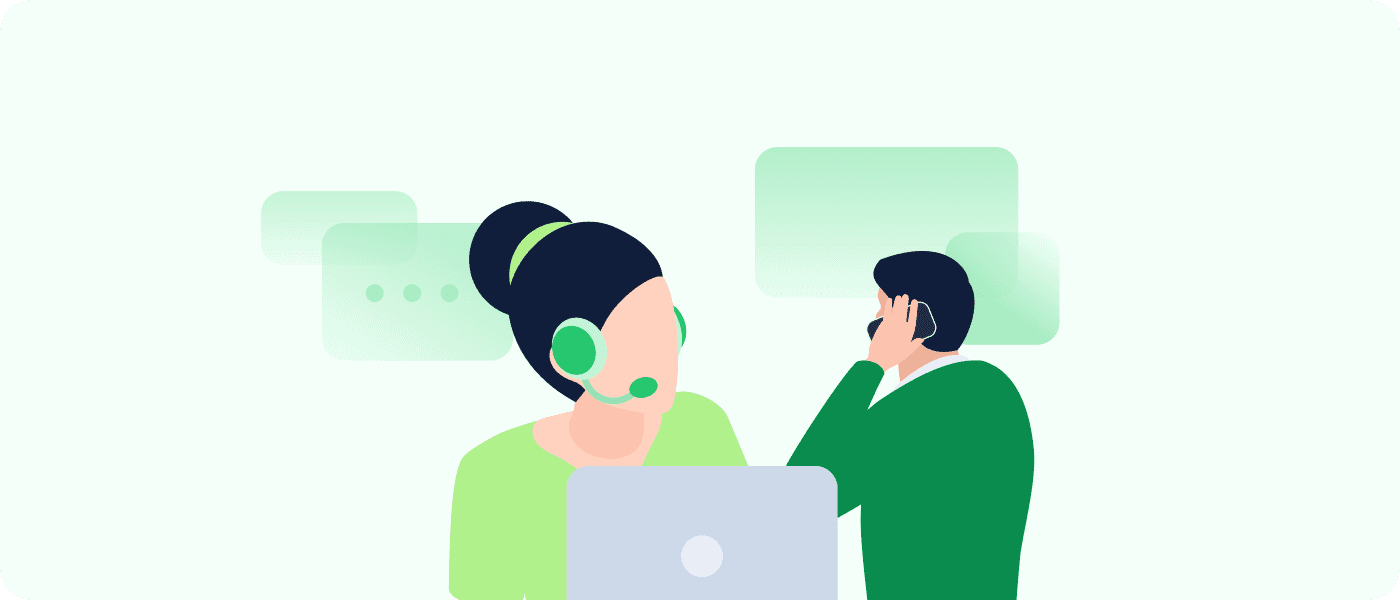New GCOO App 2.0 Update
Introducing the more convenient GCOO App 2.0 🎉
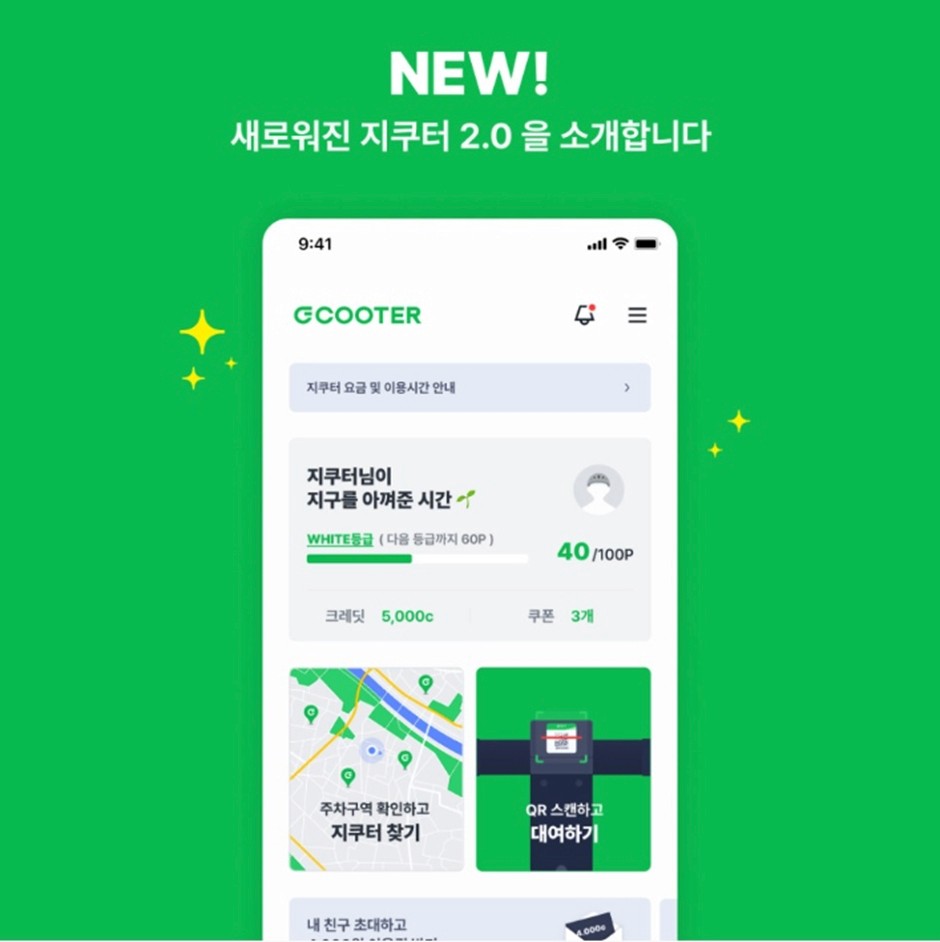
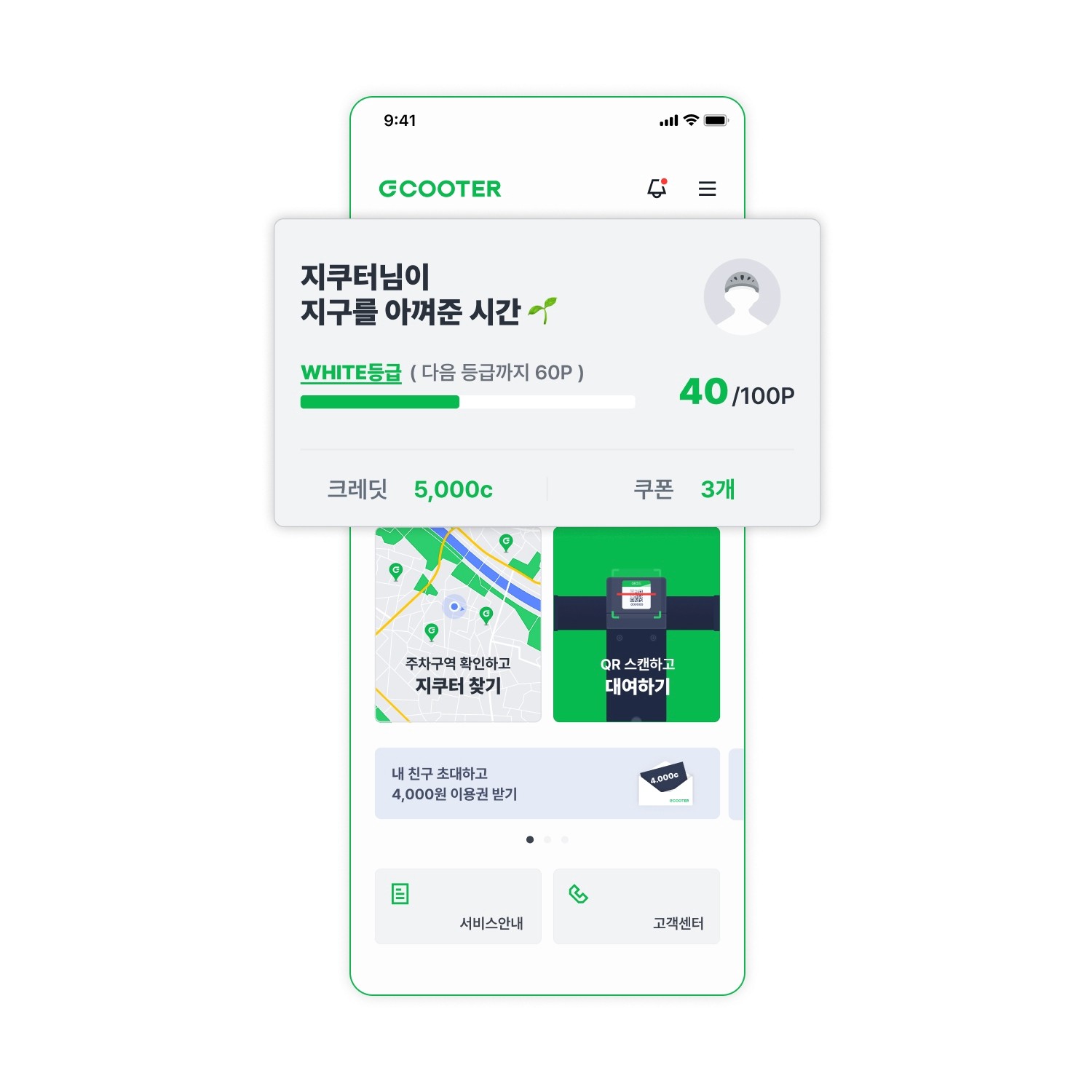
1) You can now check your profile information at a glance on the home screen
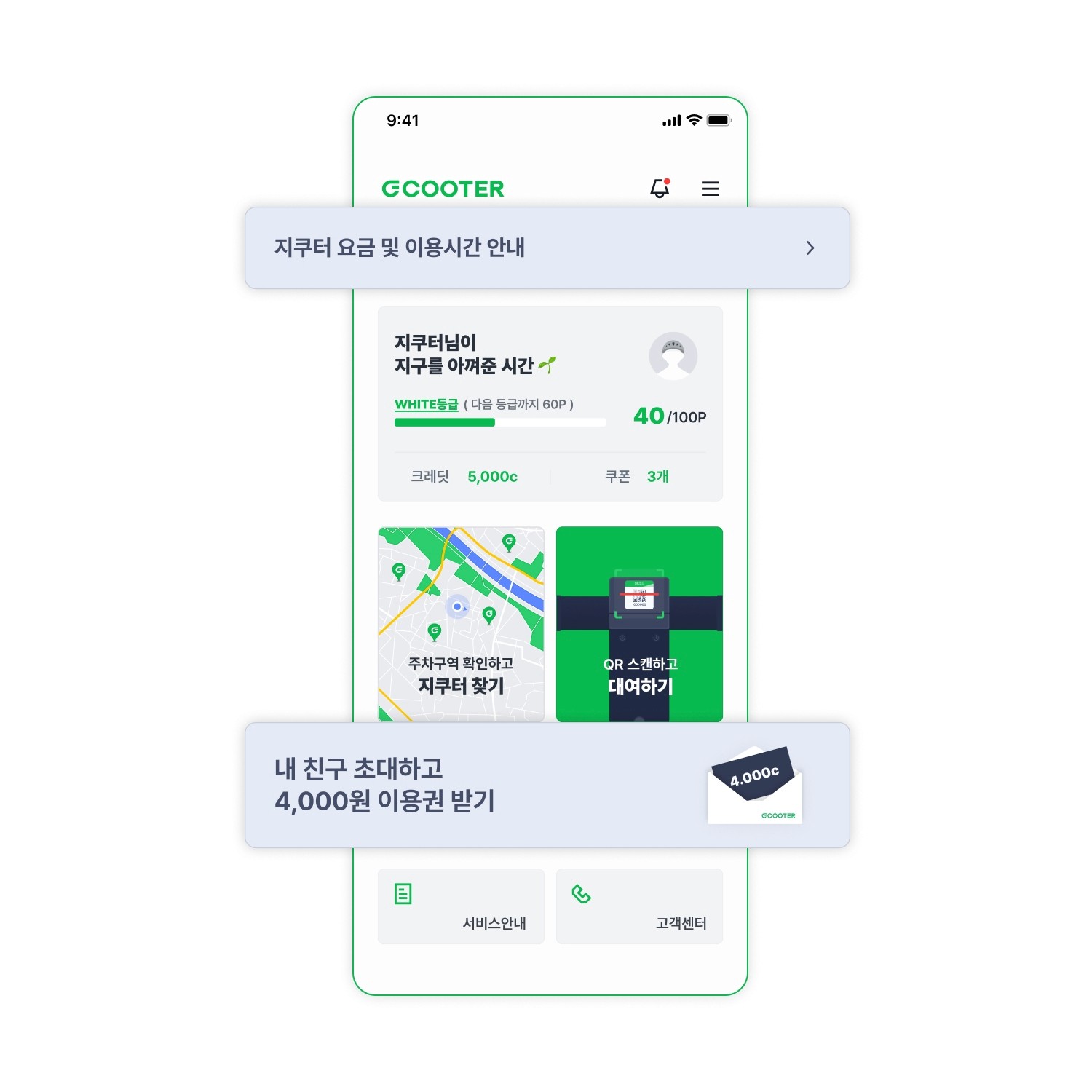
2) Essential information is displayed in the top banner, and benefits in the bottom banner
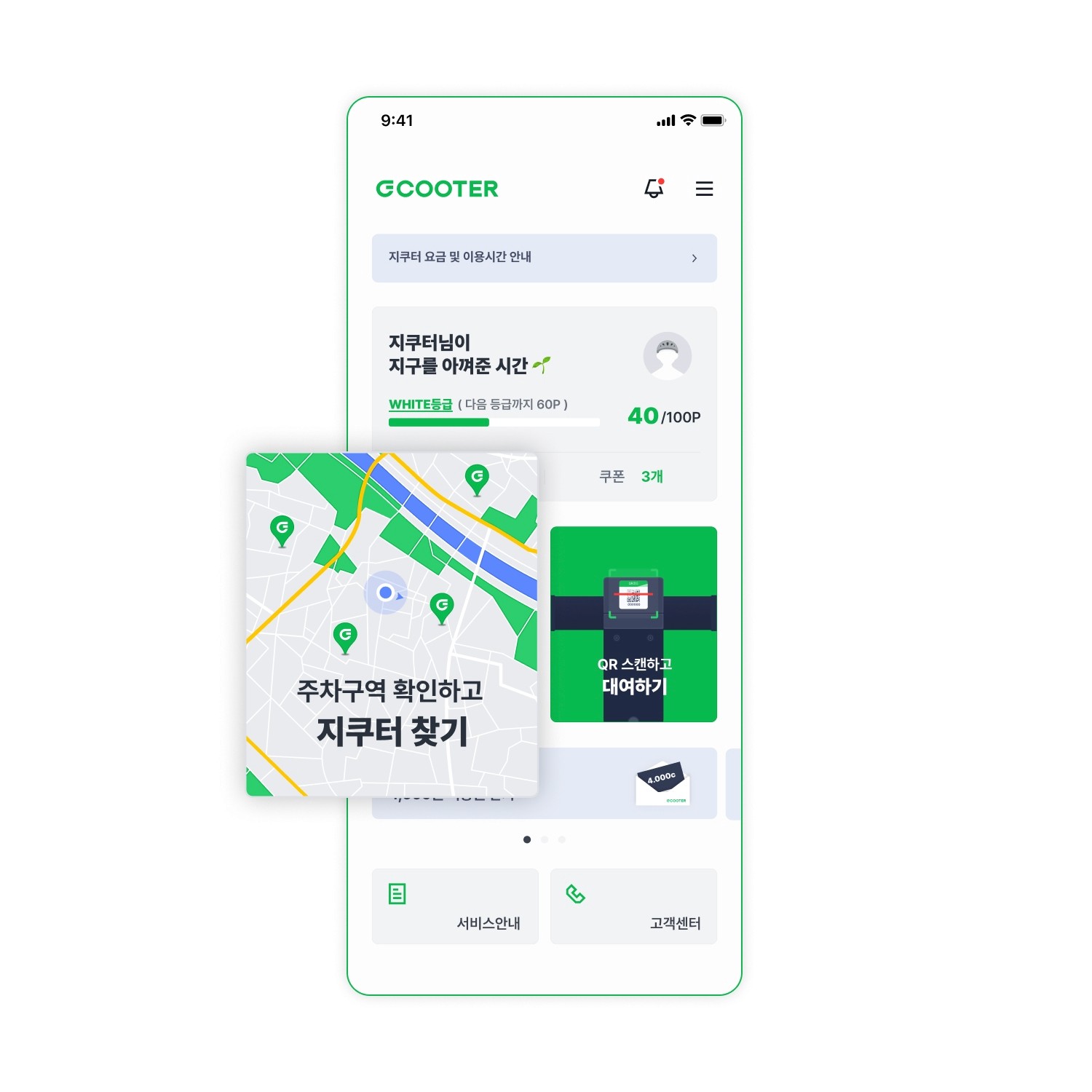
3) Open the map to check GCOO's locations and parking zones
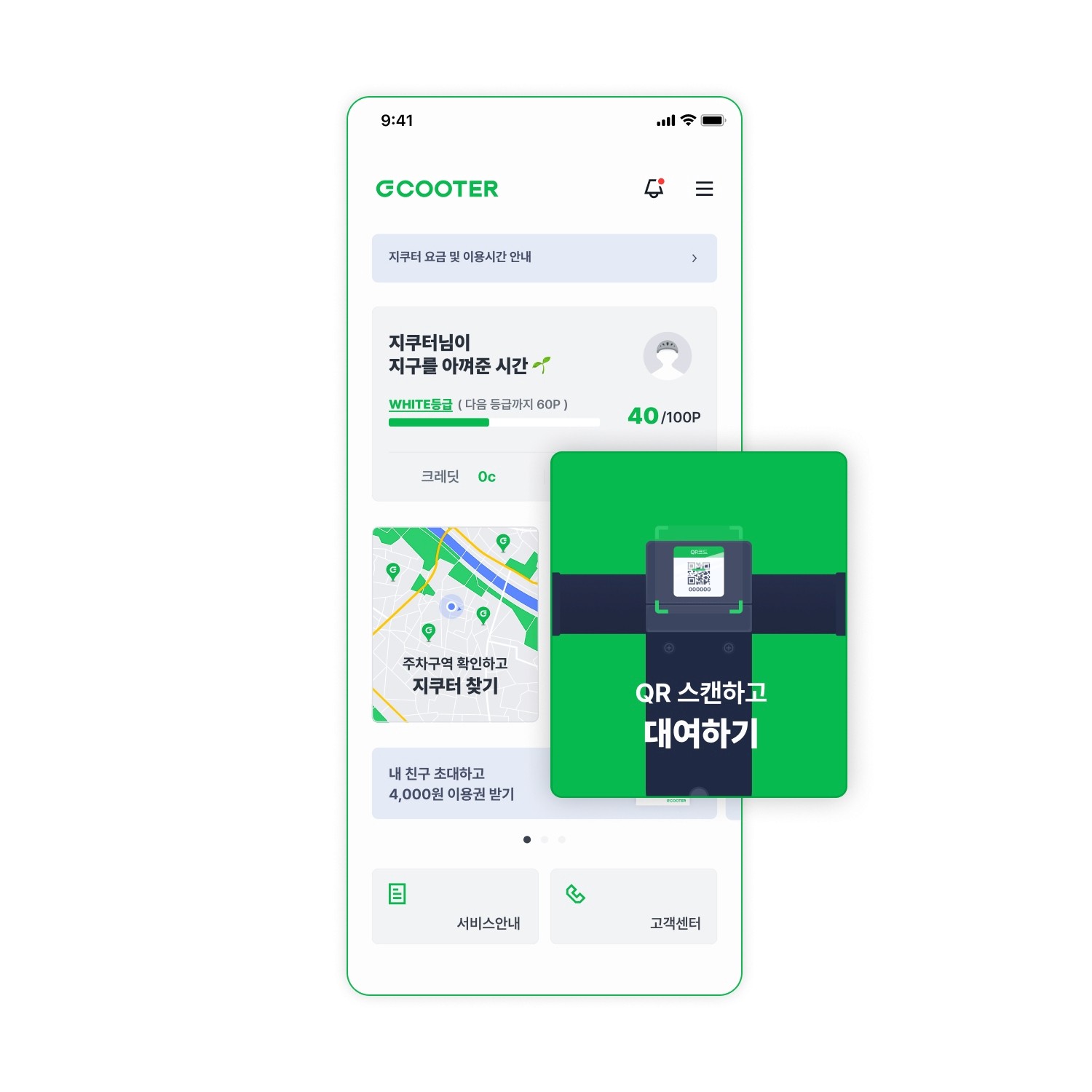
4) Scan the QR code on a GCOO to start your ride
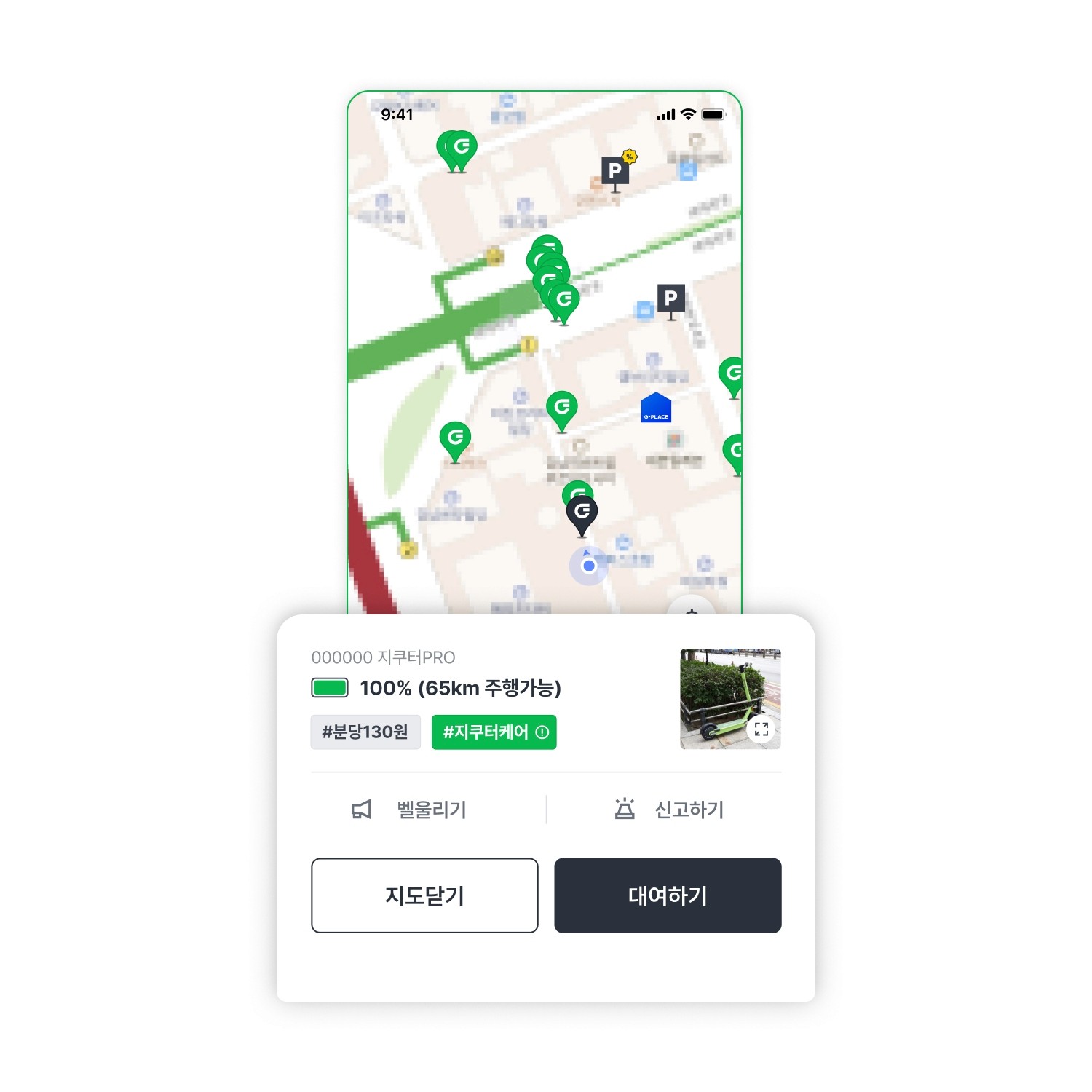
5) Press the GCOO marker on the map to bring up the GCOO card
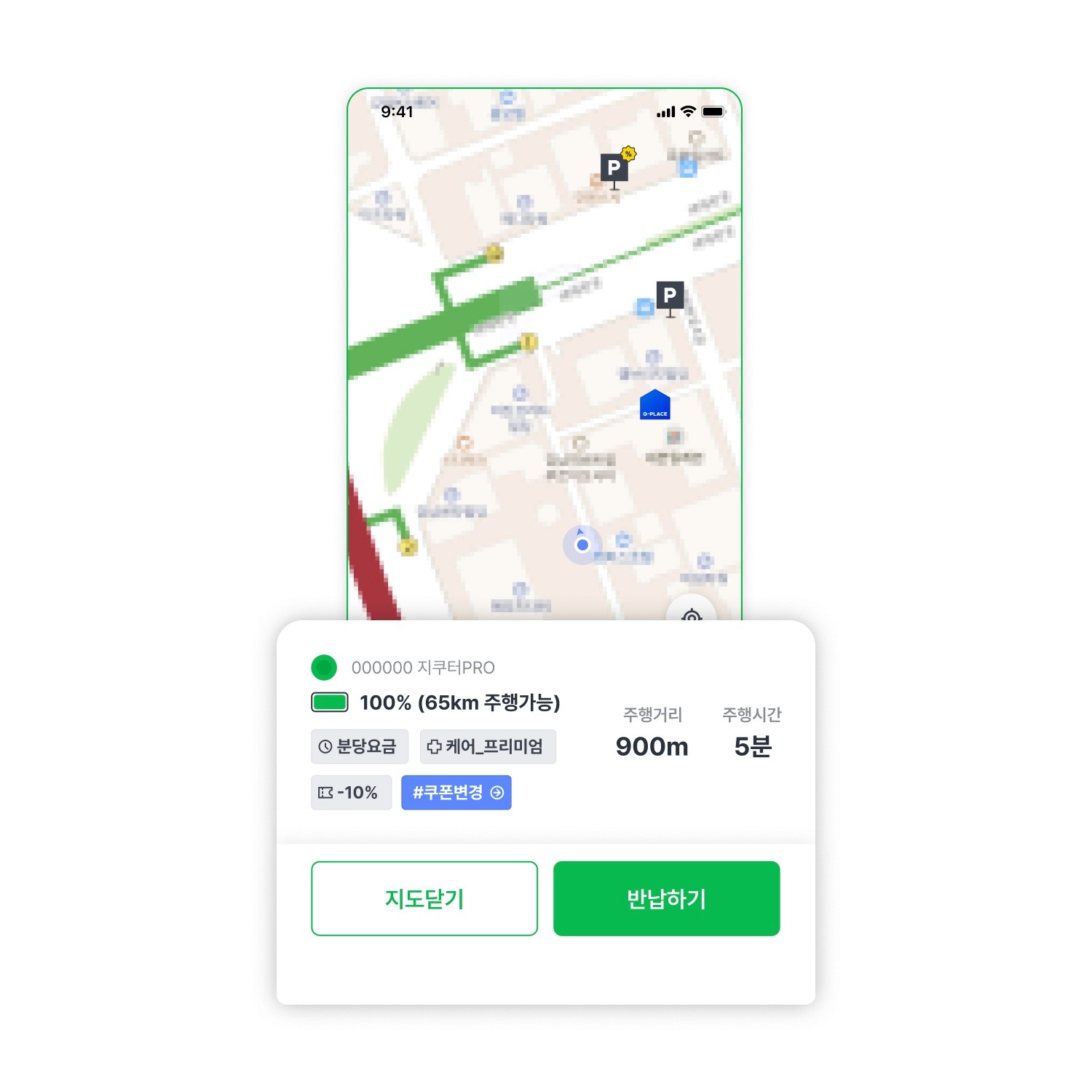
6) The GCOO card will also appear when you start riding

7) Press the square tags on the GCOO card to check detailed information
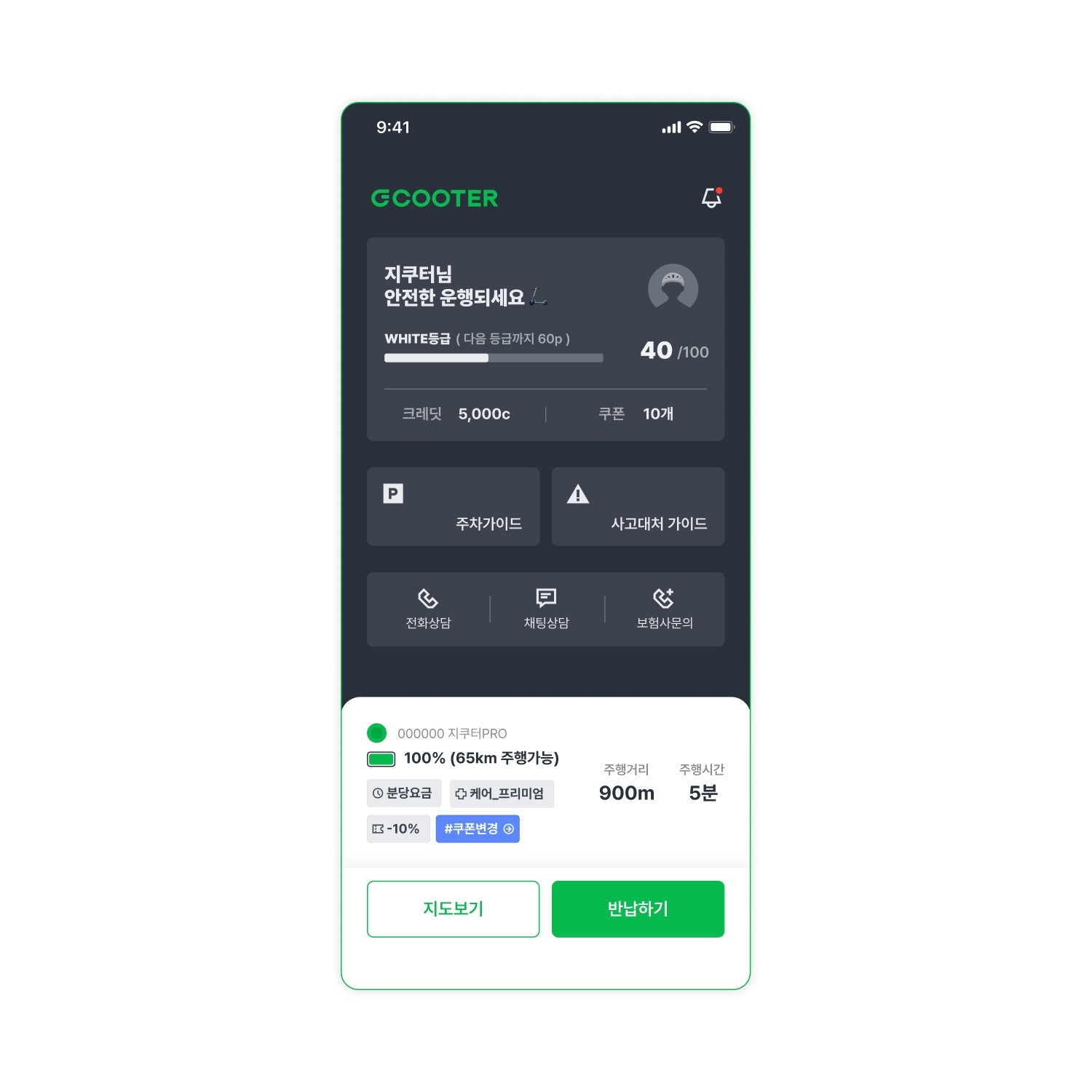
8) You can still access information on the home screen while riding
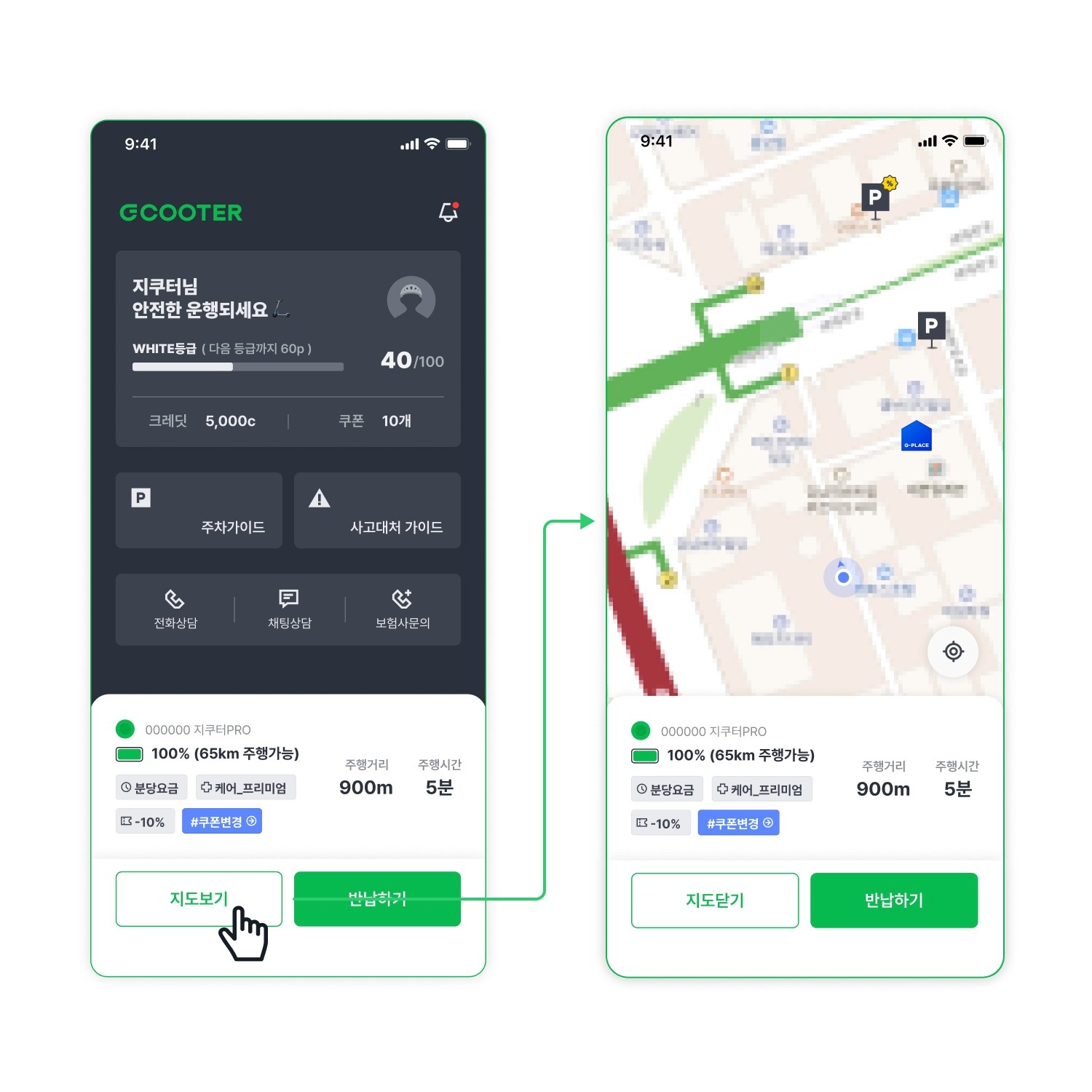
9) While riding, you can press the map view button to check parking zones and your location
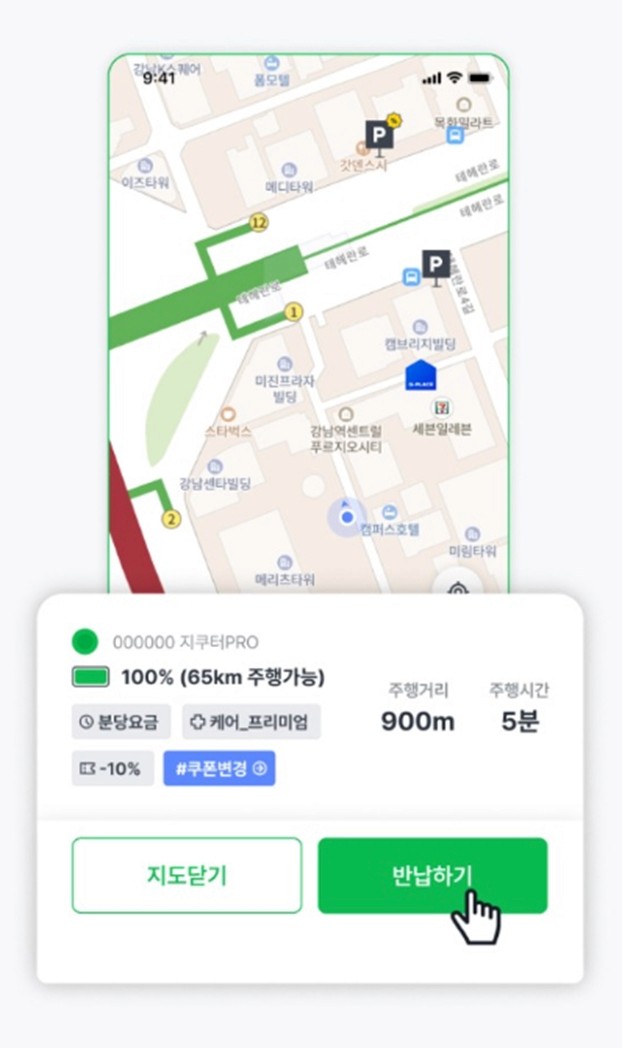
10) End your ride by pressing the return button
Update to GCOO App 2.0 now
and enjoy a more convenient and exciting ride 🛴
Update now 👇
https://apps.apple.com/kr/app/%EC%A7%80%EC%BF%A0%ED%84%B0/id1501264071